Your Project in Action – Structured, Scalable & Smart
From kickoff meetings to final evaluation, you’ll have complete visibility and control:
Kanban task tracking, List, and project timeline tool with timeline views
Recurring task management & timesheet tracking
Project baseline tracking, project cost analysis & billable task mangement
Seamless team collaboration and reporting
Your Project in Action – Structured, Scalable & Smart
From kickoff meetings to final evaluation, you’ll have complete visibility and control:
- Task tracking in Kanban, List, and Timeline views
- Recurring task management & timesheet tracking
- Project baselines, cost analysis & billability settings
- Seamless team collaboration and reporting
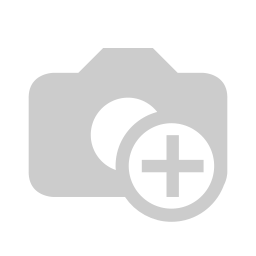
From Meetings to Milestones – Plan with Precision
Good projects start with great communication.
Use our Meeting Minutes feature to:
- Capture meeting outcomes using customizable templates
- Convert to-dos into real tasks instantly
- Assign responsibilities during the meeting
- Export notes to PDF or ODT for clients or teams
Email-ready summaries reduce follow-up effort and keep stakeholders aligned.

From Meetings to Milestones – Plan with Precision
Good projects start with great communication.
Use our Meeting Minutes feature to:
- Capture meeting outcomes using customizable templates
- Convert to-dos into real tasks instantly
- Assign responsibilities during the meeting
- Export notes to PDF or ODT for clients or teams
Email-ready summaries reduce follow-up effort and keep stakeholders aligned.
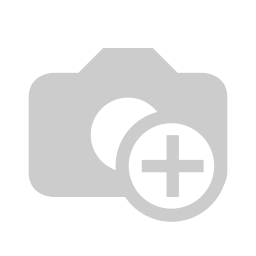
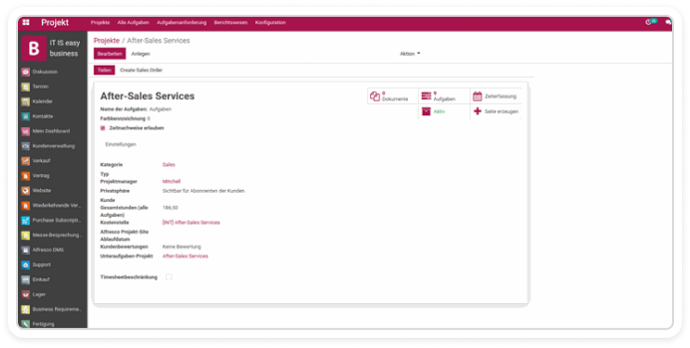
Structure Projects Your Way
Organize projects by:
- Clients, cost centers, and custom categories
- Time constraints (set project/task expiration)
- Project display settings (color-coded filters)
Control time limits: Get alerts if planned time is exceeded.
Link with ITISeasy.docs for centralized document management.
Structure Projects Your Way
Organize projects by:
- Clients, cost centers, and custom categories
- Time constraints (set project/task expiration)
- Project display settings (color-coded filters)
Control time limits: Get alerts if planned time is exceeded.
Link with ITISeasy.docs for centralized document management.
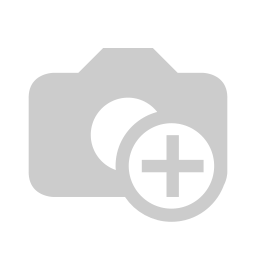
Project Tasks – Smart, Flexible, and Filterable
Define tasks with:
- Time allocations
- Multiple assignees
- Billability options
- Real-time notifications
Start with the customer – find out what they want and give it to them.
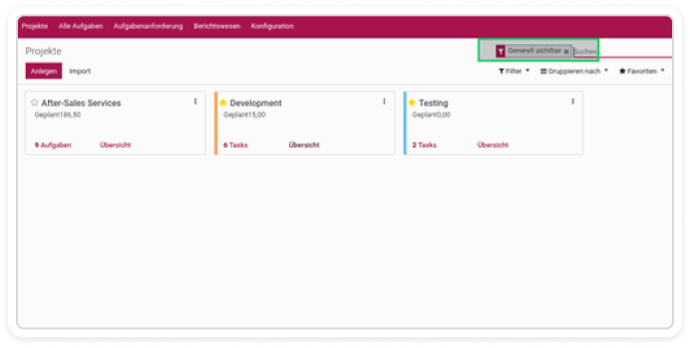
Project Tasks – Smart, Flexible, and Filterable
Define tasks with:
- Time allocations
- Multiple assignees
- Billability options
- Real-time notifications
Start with the customer – find out what they want and give it to them.
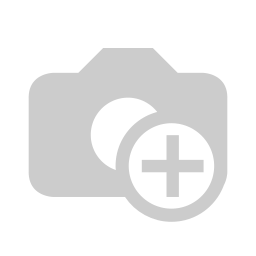
Employee-Initiated Task Requests
No tasks available? Employees can initiate task requests directly.
Managers are notified automatically and can approve or modify requests with one click.
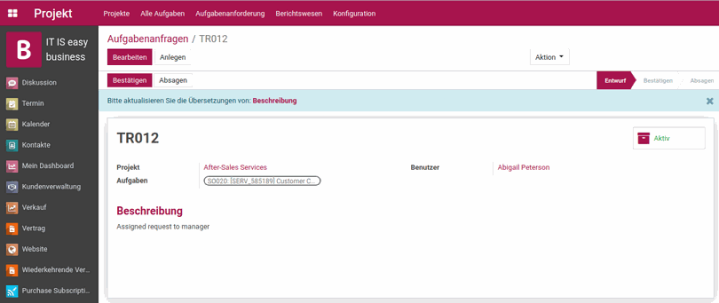
Employee-Initiated Task Requests
No tasks available? Employees can initiate task requests directly.
Managers are notified automatically and can approve or modify requests with one click.
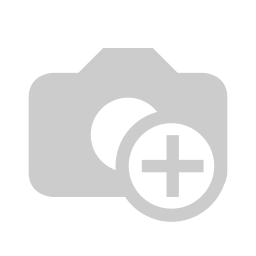
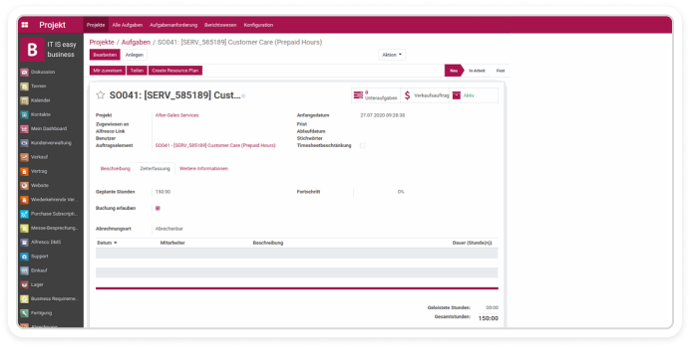
Expand Existing Projects Without Starting Over
Need to add new features mid-project?
With additional project plans, you can expand active projects without duplicating effort:
- Link new plans to ongoing projects
- Create new tasks and integrate seamlessly
- Keep all efforts under one project umbrella
Expand Existing Projects Without Starting Over
Need to add new features mid-project?
With additional project plans, you can expand active projects without duplicating effort:
- Link new plans to ongoing projects
- Create new tasks and integrate seamlessly
- Keep all efforts under one project umbrella
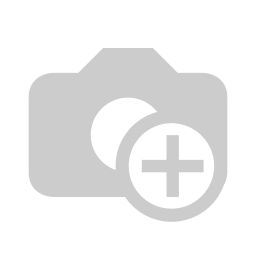
Timesheets & Weekly Planning – Plan Smarter, Bill Faster
Track planned vs. actual hours using:
- Daily, weekly, or monthly plans
- Integrated timesheets
- Auto-transfer of approved plans into time entries
Weekly plans can be created in just a few clicks
Completed tasks update timesheets automatically
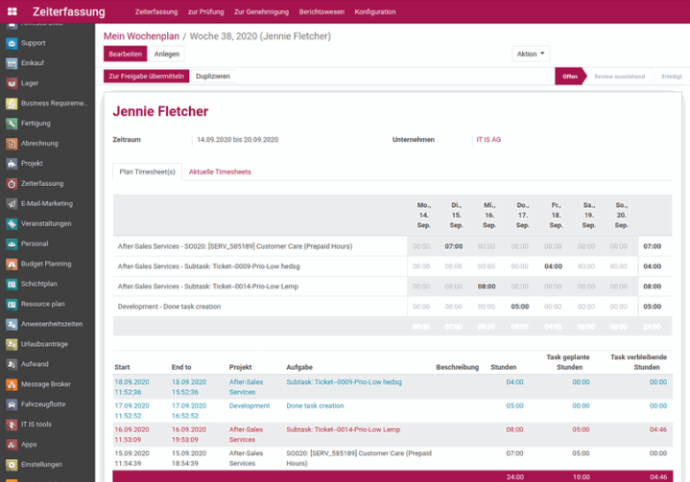
Timesheets & Weekly Planning – Plan Smarter, Bill Faster
Track planned vs. actual hours using:
- Daily, weekly, or monthly plans
- Integrated timesheets
- Auto-transfer of approved plans into time entries
Weekly plans can be created in just a few clicks
Completed tasks update timesheets automatically
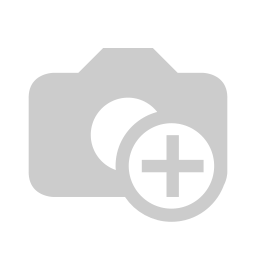
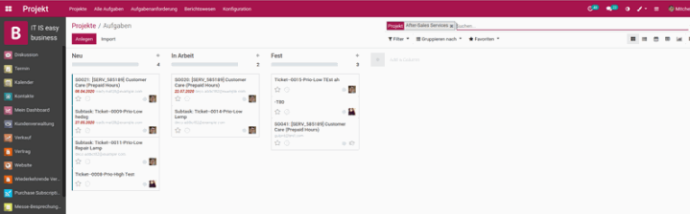
Visualize Project Progress in Timeline & Kanban View
With drag-and-drop ease, get full control of:
Task dependencies and scheduling
Visual timelines for project milestones
Color-coded Kanban boards for quick task overviews
Visualize Project Progress in Timeline & Kanban View
With drag-and-drop ease, get full control of:
Task dependencies and scheduling
Visual timelines for project milestones
Color-coded Kanban boards for quick task overviews
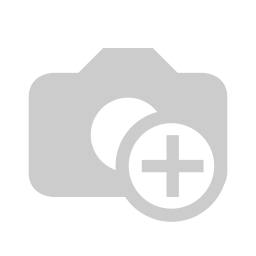
Project Baseline – See What Changed, When & Why
Modify your project mid-stream without losing track of the original plan.
Track:
Changes to start/end times
Adjusted time budgets
Impacts on cost and delivery
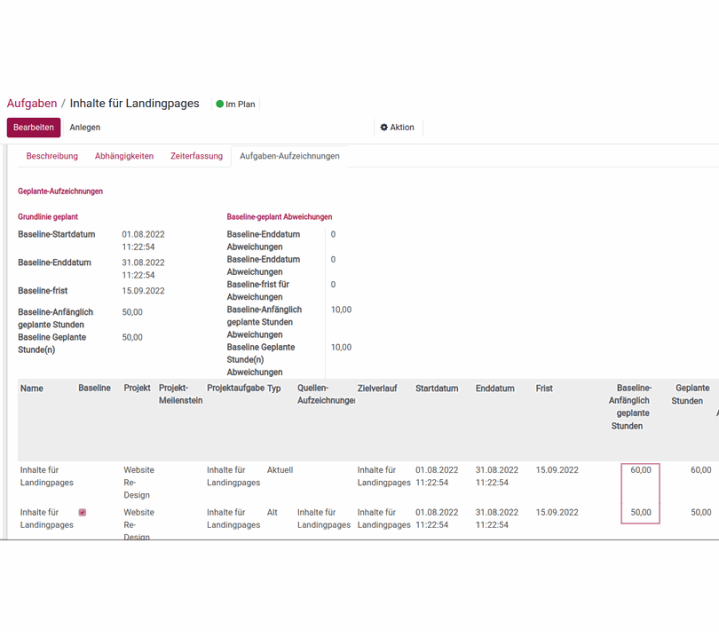
Project Baseline
– See What Changed, When & Why
Modify your project mid-stream without losing track of the original plan.
Track:
Changes to start/end times
Adjusted time budgets
Impacts on cost and delivery
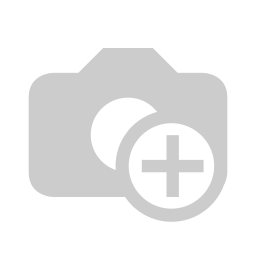

Billable vs Non-Billable – Gain Financial Clarity
Each task can be manually marked as billable or non-billable.
-
Perfect for service-oriented businesses
-
Evaluations reflect actual time classification
- Reports show project profitability at a glance
Billable vs Non-Billable – Gain Financial Clarity
Each task can be manually marked as billable or non-billable.
-
Perfect for service-oriented businesses
-
Evaluations reflect actual time classification
- Reports show project profitability at a glance
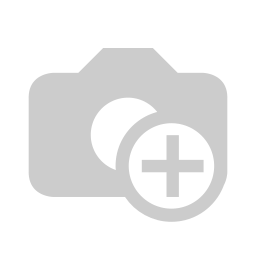
Project Evaluation & Insights
With ITISeasy.business, you gain more than just tracking — you get actionable insights:
Task completion vs time spent
Alerts for exceeded quotas
Overview of remaining vs. consumed time
Filtered reporting by category, cost, or client
Ideal for project reviews, invoicing, and operational efficiency analysis.
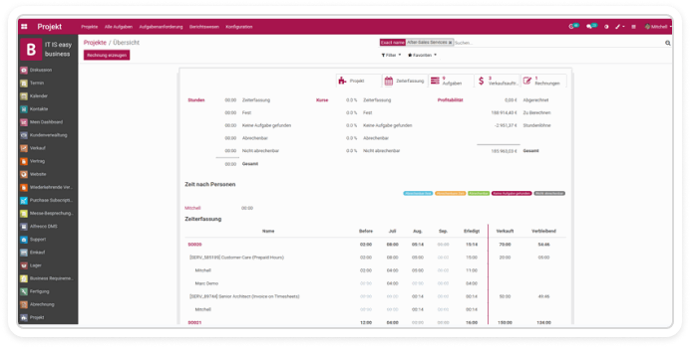
Project Evaluation
& Insights
With ITISeasy.business, you gain more than just tracking — you get actionable insights:
Task completion vs time spent
Alerts for exceeded quotas
Overview of remaining vs. consumed time
Filtered reporting by category, cost, or client
Ideal for project reviews, invoicing, and operational efficiency analysis.
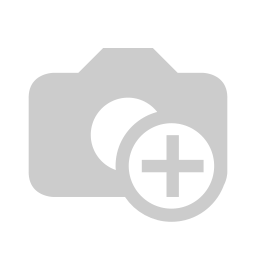

Delegate Like a Pro – With Co-Managers
Assign additional project managers with full admin access:
- Define and edit tasks
- Oversee phases
- Manage meetings and communications
- Enable smoother operations and reduce single points of failure
Delegate Like a Pro – With Co-Managers
Assign additional project managers with full admin access:
- Define and edit tasks
- Oversee phases
- Manage meetings and communications
- Enable smoother operations and reduce single points of failure
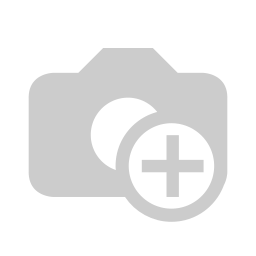
Watch It in Action
Learn how ITISeasy Project Management fits into your workflow.
Watch the Feature Video
Watch It in Action
Learn how ITISeasy Project Management fits into your workflow.
ITISeasy.business — Your Full ERP for Project
-Driven Teams
This module integrates natively with:
ITISeasy
.business
— Your Full ERP for Project
-Driven Teams
This module integrates natively with:

Sales & CRM

Time & Attendance

Finance & Invoicing
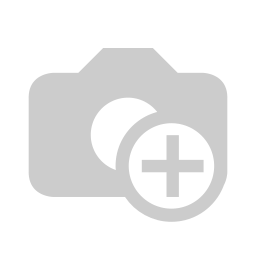
Sales & CRM
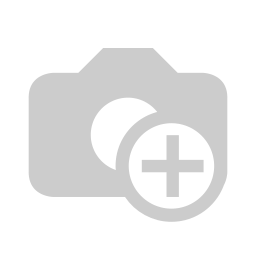
Time & Attendance
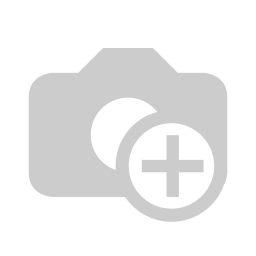
Finance & Invoicing

Documents
(via ITISeasy.docs)

Forecasting and Resource Planning

Documents
(via ITISeasy.docs)

Forecasting and Resource Planning
